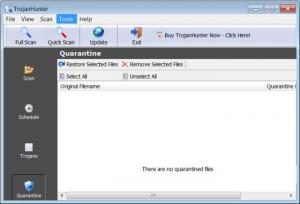TrojanHunter
6.2 Build 1061
Size: 2.1 GB
Downloads: 10517
Platform: Windows (All Versions)
Nowadays, a large problem in computer world is the fact that trojans are becoming stronger and stronger and it has become really difficult to remove them. Most antivirus software that pretend to remove trojans from a computer don't really work like they should and they leave a lot of malicious objects behind, even if they make the user think that his system is completely cleaned up. Fortunately, there is an application that really does what it says, which is removing all the trojans from a computer. That software is TrojanHunter.
Reading the program's name will allow you to know what the program does. It's a software that can hunt down and remove any trojan from the operating system. No malicious objects can stand the power of this software, not even trojans that other programs cannot remove. It's a Windows application, like most other anti-trojan applications. It doesn't matter if you are running Windows XP or 7, the software will run perfectly.
The installation of TrojanHunter and also its interface are both very simple to use and intuitive. One can install the program using some clicks and can control the software in the same way. All the user has to do is select the partition or the folder he wants to scan and then click on the scanning button. TrojanHunter supports two modes of scanning, a full mode, that completely looks into the file system, and a quick scan mode, that only looks into selected folders or partitions.
When using the software for the first time, it's recommended to run the full scan at least once, to be sure that the system is free of trojans. Optionally, TrojanHunter allows configuring a built-in scheduler, for automatically scanning the computer at a certain hour, for example, at night, when no one is using it.
When an infected file is found, the user can choose to have it deleted or put it in a quarantine, from where he cannot do any harm. Besides scanning for trojans, TrojanHunter also includes an additional module, which, once run, it can monitor the system in real time and can intercept trojans before they can affect the system.
For making sure that all the trojans are detected, the program can automatically update its database or can have it updated manually by the user.
Pros
It can detect a wide range of trojan types. Besides that, it can fully scan the system or it can look in certain partitions or folders. Furthermore, it can schedule a scan, for running when nobody is using the computer. What's more, the trojan database can be updated on a daily basis or manually.
Cons
The real-time monitoring module has few options. TrojanHunter is a utility for removing any Trojan from the system.
TrojanHunter
6.2 Build 1061
Download
TrojanHunter Awards

TrojanHunter Editor’s Review Rating
TrojanHunter has been reviewed by Jerome Johnston on 27 Mar 2012. Based on the user interface, features and complexity, Findmysoft has rated TrojanHunter 4 out of 5 stars, naming it Excellent